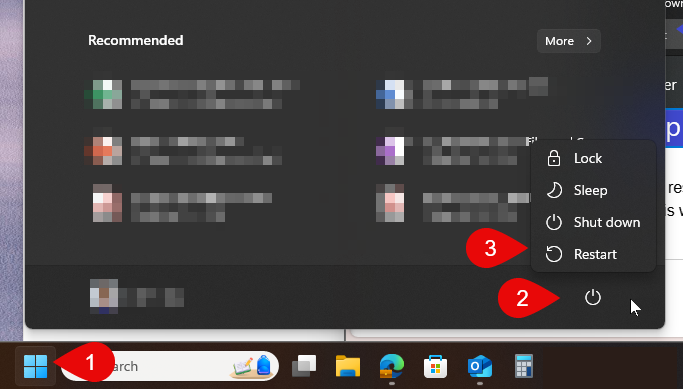Student Instructional Technology Program Help
Help with logging into Clever, Office 365 (accessing email), and Schoology
All 6-12 Students must complete this sign-up process before they can log in to anything Microsoft-related including Clever.
Setting Up SSPR (Self-Service Password Reset)
- If a student skips setting up SSPR, go to this site and they can create an authentication method http://aka.ms/ssprsetup
Help with resetting your RCS password
- After the 6-12 student completes the registration process, they can use the following link http://aka.ms/sspr or click on "Can't access your account?" on the sign-on page to reset or unlock your account from any device.
RESTARTING YOUR COMPUTER
BLOCKED MICROSOFT ACCOUNTS
SCHOOLOGY HELP
CLEVER HELP
SKYWARD HELP
MICROSOFT 365 INFORMATION
HELP TIPS
STUDENT DEVICE CARE INFORMATION
STUDENT PARKING LOT WIFI ACCESS LOCATIONS