Problem Solving Teaching
What & Why of Problem Solving Teaching
"Problem solving teaching isn't about letting student solve a lot of problems on their own in class, following the steps you set out for them. It's about recreating in your classroom the circumstances of encountering an authentic problem." - Kieschnick
Problem Solving Teaching is -
- student driven
- rigorous learning
- productive struggle
- opportunity to develop grit, perseverance, and resilience
Problem solving teaching has a stellar .63 effect size (Hattie, 2015), but only when it is purposefully used to let kids struggle and develop tenacity along the way.
Problem Solving Teaching Process:
- Model
- Present
- Discuss
- Solve
- Spaced
Model Problem Solving
- Actually model the process you go through when finding a solution
- Come up with essential questions that must be answered to get started
- Model how you evaluate & decide what resources to use
- Articulate your thinking as you find the solution
Present Students with a New Problem
- Similar to the problem you modeled, but not too similar
- Don't want students just repeating your exact steps, just the process
- Allow productive struggle - this develops perseverance, grit, & gumption
Have a Class Discussion
- Lead a conversation about what information is needed before coming up with a solution
- Support them as they come up with the essential questions that will lead them to a solution
- Make sure to redirect students if they get off track
Set Them Free to Problem Solve
- Let students go about the resource and tool finding process on their own
- Let them decide how to solve the problem on their own
- Be available to provide support and guidance, but not solutions
- This is an excellent opportunity to integrate technology - whether it is researching, supporting the solution, or checking their solutions
Provide Three Rounds of Spaced Intervention
- An initial intervention aimed at making sure students are on the right track
- An intermediate intervention to scaffold for those students who are struggling
- A final, summative intervention in the last 5 or 10 minutes of classs where we stop shy of providing a step-by-step solution, but instead discuss the problem-solving process as a class
Resources for Problem Solving Activities
Technology Tools that Support
 Brainpop Educator https://educators.brainpop.com/ |
School, District, and Homeschool subscribers can set up My BrainPOP educator accounts. My BrainPOP accounts allow educators to create classes, assign work to students, and track student progress. | |
 TEDEd |
Browse hundreds of TED-Ed animations - short, award-winning videos that will spark the curiosity of your learners. You'll also find thousands of other video-based lessons organized by the subjects you teach. | |
 Minecraft https://education.minecraft.net/ |
|
|
 HistoryPin
|
Historypin is a place for people to share photos and stories, telling the histories of their local communities. Tips for Teachers |
|
|
The Knowledge Compass is a wonderful way to help students formulate questions and begin the research process. The website provides several different types of questions to help students ask the right questions to guide their research. | 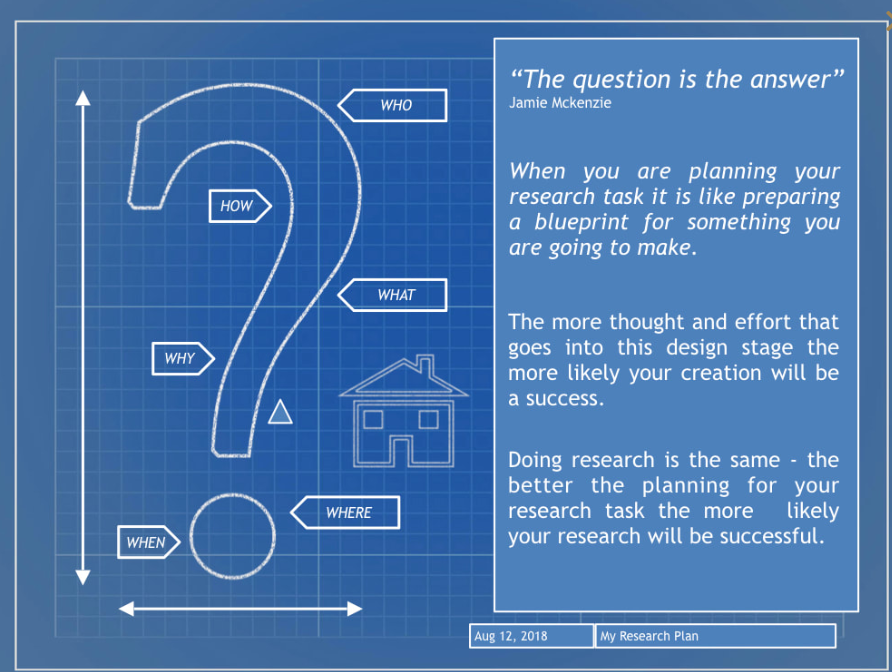 |
 Design Squad Global
https://pbskids.org/designsquad |
Fun engineering problems encourage classroom competition, innovation |
Watch the video located here:
|
 Office 365 Productivity Tools |
Improve instruction and assessment with the built-in accessibility and power of Windows 10, including Office 365 with Word, Excel, PowerPoint, OneNote, and Teams. |

